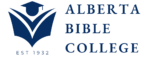Requirements
ABC offers some classes through Zoom which allows students to participate in a class in real time. To take the class, the student needs to have a few items in place:
- a relatively new computer—less than 2 years old is recommended, or supported mobile device (i.e., iPad)
- webcam
- microphone and speakers—a headset is recommended
- a high-speed internet connection
- an updated browser: Google Chrome, Firefox, Safari or Internet Explorer 10 or 11
Zoom is a video conferencing software that allows you to hear and see what’s happening in the classroom as well as participate in the discussion. Zoom is supported on most platforms, including Windows, Mac OS X, iOS (iPhone & iPad), Android and Blackberry. We recommend using a desktop computer with a headset for the best experience. The computer or mobile device should be connected to a reliable high speed connection so you can see and hear the best quality video and audio. We recommend using wired internet when possible.
It’s very simple to join a class with ABC: before the class you will receive an email from Zoom notifying you of a meeting, including the date and time and a link to join. Before the class starts (typically 15 to 30 minutes), someone at ABC will start the video conference at which point you can join by clicking the link in the email. (If you attempt to join before the video conference is started, Zoom will let you know that the meeting has not started yet. Simply try again in a few minutes.) Zoom will ask for your name and email address, after which the conference will start. If you need to install any software, simply follow the instructions provided by Zoom.
Detailed System requirements
Desktop
- An internet connection – broadband wired or wireless (4G/LTE)
- Speakers and a microphone – built-in or USB plug-in or wireless Bluetooth (USB or Bluetooth recommended)
- A webcam or HD webcam – built-in or USB plug-in
- Any 1 Ghz single core processor or better
Bandwidth Requirements
The bandwidth used by Zoom will be optimized for the best experience based on the participants’ network. It will automatically adjust for Cellular, WiFi or Wired environments.
Recommended internet connection: 600kbps/1.2Mbps (up/down) for high quality video.
Windows
- Windows 10
- Windows 8 or 8.1
- Windows 7
- Windows Vista with SP1 or later
- Windows XP with SP3 or later
Mac
- Mac OS X with MacOS 10.6.8 /(Snow Leopard) or later
Mobile App
Select a mobile operating system to see the details of what devices are support.
For more details and other platforms, check the Zoom System Requirements page.